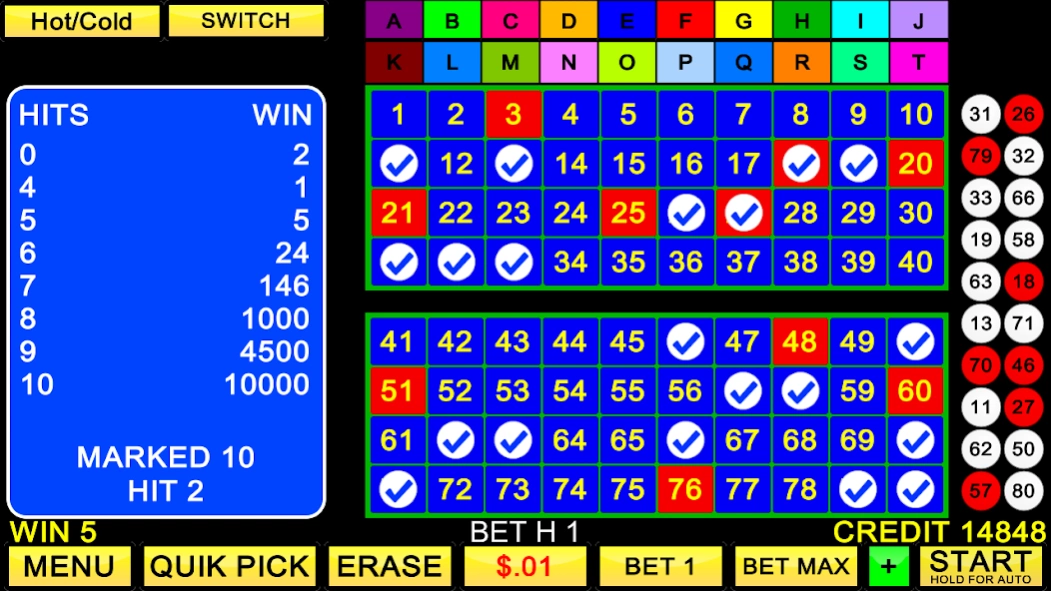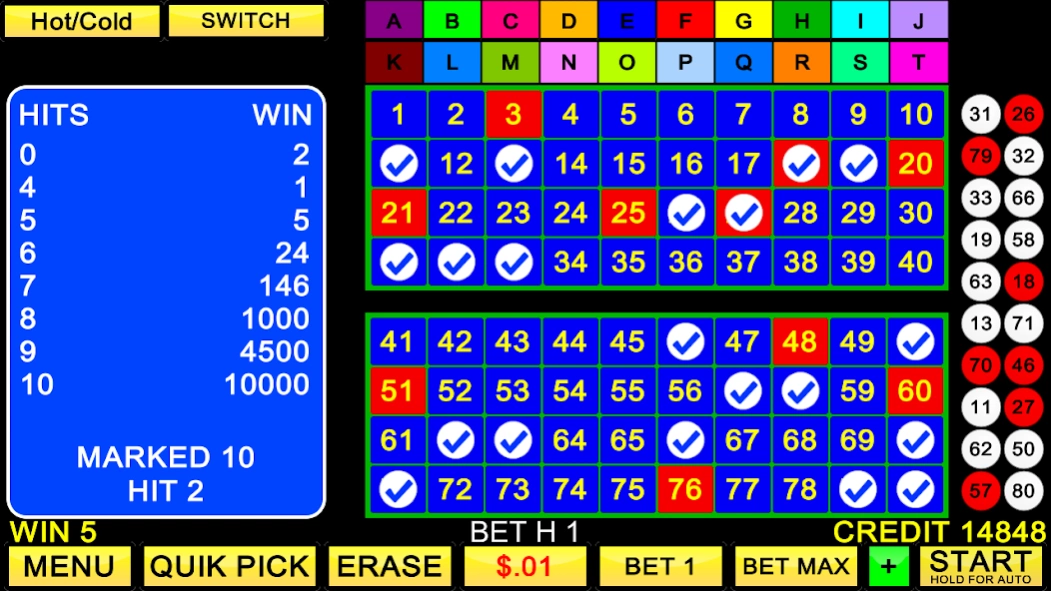Keno 20 Card 1.1.3
Free Version
Publisher Description
Keno 20 Card - Play Real Vegas 4 Card Keno for fun! Win the Biggest Jackpots!
★★★★★PLAY 20 CARD KENO GAMES AND WIN HUGE JACKPOTS!★★★★★
20 Card Keno Games has THE BEST Keno 80 Odds!
We have the LARGEST variety of casino games!
Start EVERY day with lots of coins!
★★★★ Game Features ★★★★
► Play Now! We give you huge daily coin bonuses every day!
► Play wherever you want! No internet required!
► Enjoy authentic Vegas style games!
► Customize your table and more!
Like our games? Leave us a 5-star review. Your feedback is appreciated.
Questions?
E-mail us at: support@luckyjackpotcasino.com
This game is intended for an adult audience (21+) for amusement purposes only and does not offer ‘real money’ gambling, or an opportunity to win real money or prizes based on game play. Playing or success in this game does not imply future success at ‘real money’ gambling.
Keno does not requirement payment to download and play, however, in-app purchases are available for additional content and in-game currency. Keno may also contain advertising.
Terms of Service: https://luckyjackpotcasino.com/terms
Privacy Policy: https://luckyjackpotcasino.com/privacy-policy
About Keno 20 Card
Keno 20 Card is a free app for Android published in the Casino & Gambling list of apps, part of Games & Entertainment.
The company that develops Keno 20 Card is Lucky Jackpot Casino. The latest version released by its developer is 1.1.3.
To install Keno 20 Card on your Android device, just click the green Continue To App button above to start the installation process. The app is listed on our website since 2023-09-19 and was downloaded 2 times. We have already checked if the download link is safe, however for your own protection we recommend that you scan the downloaded app with your antivirus. Your antivirus may detect the Keno 20 Card as malware as malware if the download link to com.luckyjackpotcasino.keno20card is broken.
How to install Keno 20 Card on your Android device:
- Click on the Continue To App button on our website. This will redirect you to Google Play.
- Once the Keno 20 Card is shown in the Google Play listing of your Android device, you can start its download and installation. Tap on the Install button located below the search bar and to the right of the app icon.
- A pop-up window with the permissions required by Keno 20 Card will be shown. Click on Accept to continue the process.
- Keno 20 Card will be downloaded onto your device, displaying a progress. Once the download completes, the installation will start and you'll get a notification after the installation is finished.